Imagine your next interface will be JARVIS. Yah you will be working like IRONMAN-TonyStarks.
Our team can definitely help you out in making this interfaces possible, let’s convert that web and app of yours to SMARTGLASSES interface 🙂 contact me

Imagine your next interface will be JARVIS. Yah you will be working like IRONMAN-TonyStarks.
Our team can definitely help you out in making this interfaces possible, let’s convert that web and app of yours to SMARTGLASSES interface 🙂 contact me
As one of the early adopters (& dev) of Virtual Reality (VR) technology – i really find it awesome and i can tell that its here in front of us. The only thing is… getting used to it, as nauseating happens when either the user and the VR gadget has issues.

So here are my tips:
1. When its your first time to use VR – read instructions first and don’t just wear it (like i did hehe as i was so excited). There maybe some calibration needed first in order to use it properly or get it fit on you such as focus-adjustment, lens adjustment near-far to the device, each lens distances must be the same with the distance of your eyes
2. Incase you are using the low end VR gadget – do not let your eyes focus much, let it freely find its focus. let it blur at first, your eyes are smart – it will find its focus/orientation.
3. Look in the center at all time – yes, the surroundings are looking great – move your head not your eyes.
4. Sit in a comfortable office chair – as it is rotating. so you dont have to work much on your neck – specially when its a VR game.
5. Do not do VR if your hungry (courtesy of sir Rene Canlas – a futuristic gizmo collector)
6. Get and play a VR device now – to be more familiar with it, as this is the next trend and yes later we maybe have no choice than to use it, as it will be the required device for communication, transportation, and work in the future.
Got something great using the new technology. An App that will help on the Emergency Planning and Disaster Risk Reduction & Management. Another one is for Rural Development and Land Use Planning. See screenshots work in progress 🙂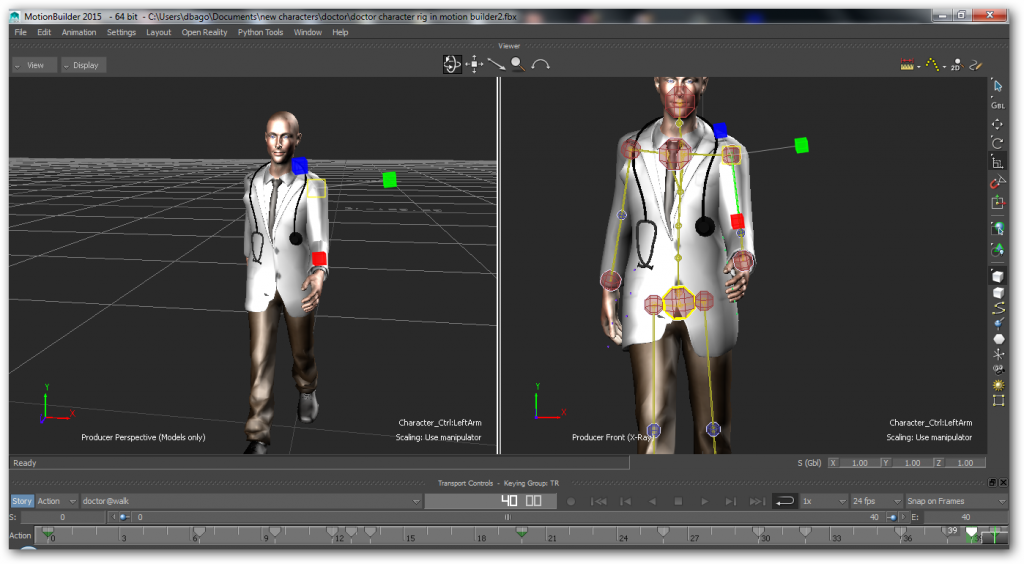

Of course with the help of my team at Blast Asia Inc. ARVR Unit
Watch out!
Few hours of talk about Virtual and Augmented Reality, thanks to cool students and teachers at LETRAN, i hope you have learn something from me 🙂
Are you in Real State business? Do you want to take advantage? Beat competition? Boost your sales?
Our team can provide solutions that will give your prospect/client best user experience by using Virtual Reality (VR) – its more like bringing them into the area (solves transportation cost), this also serves as electronic brochures (save on printing cost) and give them the power to even customized (paint/color or decorate) the interior of the unit (this is the magic – that will beat the competition).
Here is the video preview 🙂
visit us at Blast Asia Inc. http://blastasia.com/ – email us artpologabriel @ blastasia.com
Intel Galileo 2 package {Arduino} awared by Intel Malaysia 🙂 Team is now even more ready for Robotics/Sensors/Industrial-SoftDev – to those who want to collab – raise your hands (and contact me thru Pm or [email protected]) Lets make Jarvis and Hololens alike interfaces >> other modules needed will follow soon too![IMG_20141223_115907 [800x600]](https://i.artpologabriel.com/wp-content/uploads/2015/02/IMG_20141223_115907-800x600.jpg)
![IMG_20141223_120151 [800x600]](https://i.artpologabriel.com/wp-content/uploads/2015/02/IMG_20141223_120151-800x600.jpg)
![IMG_20141223_115922 [800x600]](https://i.artpologabriel.com/wp-content/uploads/2015/02/IMG_20141223_115922-800x600.jpg)
![IMG_20141223_120135 [800x600]](https://i.artpologabriel.com/wp-content/uploads/2015/02/IMG_20141223_120135-800x600.jpg)
My team recently created a Virtual Reality and Augmented Reality Education App – its a simple VR AR FlashCard, very primitive and yet so easy to use (yah requires Google Cardboard as of now – but we will make a one that wont need Google Cardboard.
This app is great for toddlers and preschoolers. Parents and teachers will find this app very handy and a non boring to teach the basic ALPHABET as when the Flash card is seen and processed – an amazing 3d object will pop out in the virtual world (such as A = Apple, B = Banana) and some 3d objects are even animated and can be played with. See this video (yah you have to print the flashcard or let it be like on the video, u better use a projector for the whole class (more students) to experience it.
Me and my team just created something 🙂
We combined Google Cardboard, Virtual Reality and Augmented Reality.
Here is what we come up 🙂 Download the app here
install the app, it will open a your mobile phone camera with split view (stereoscopic mode) then let is see image target below (CLSU logo)
![]()
Noticed the colored squares (with rounded corner) – yes they are buttons – try pointing your finger on any of it and notice the TEXT below the interface is identifying which button is selected/pressed. Note: the button will react only if the camera (mobile/tablet) is from around 12 to 20 inches away from the image target.
Bonus: Hand tracking (at basic as of the moment) You can tickle the logo – simply poke it and it will move depending on the direction and speed of the tickle/poke.
We will create a video of it soon 🙂