See Yah VR and AR Devs – Let’s see your Apps and RnD things 🙂

This is the output of our just for fun participation at Global Game Jam 2016 – an Augmented Reality and Virtual Reality Space Shooting Game (created only in 48 hours). The good thing about this is – this game will run even on device w/o GYROSCOPE [that will only require the image below] – Its ready to play – though there might still be some bug at the moment – we will still continue on making this even better game (later)
SO CLICK ANY OF THE PHOTO TO GO TO GOOGLE PLAYSTORE (DOWNLOAD & INSTALL – THEN ENJOY)
Will be conducting another Global Game Jam activity this January 29-31, 2016. It sure will be more than just fun – being i sync with thousands of cool people from GameDev and Artist to Audio Engineers and Voice Talents 🙂
I think ill be making another Mix Reality Game (Augmented and Virtual Reality combined) 🙂

Our Jam site link http://globalgamejam.org/2016/jam-sites/north-luzon-game-jam-site
See http://globalgamejam.org/ for more info
Got something great using the new technology. An App that will help on the Emergency Planning and Disaster Risk Reduction & Management. Another one is for Rural Development and Land Use Planning. See screenshots work in progress 🙂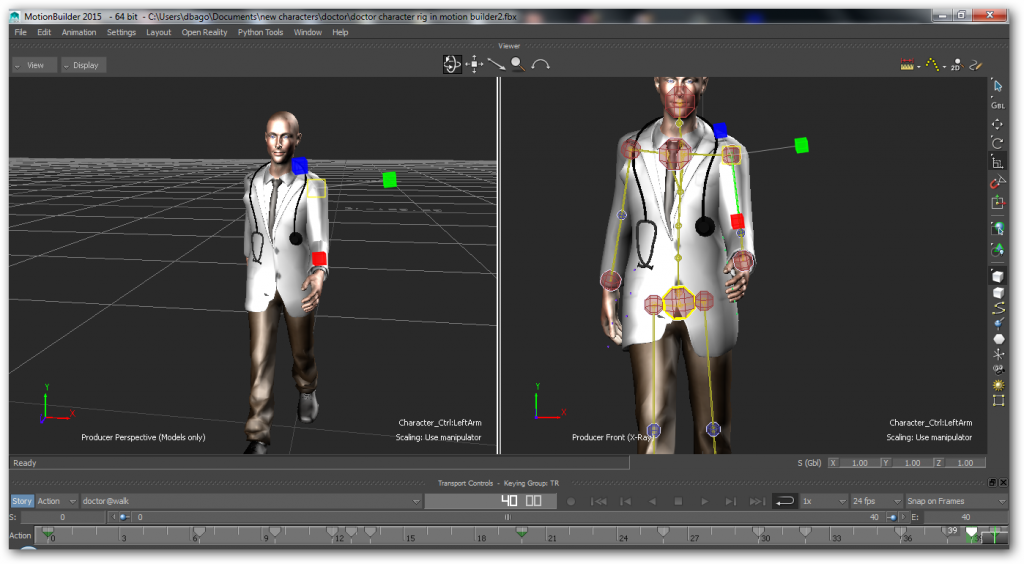

Of course with the help of my team at Blast Asia Inc. ARVR Unit
Watch out!
Few hours of talk about Virtual and Augmented Reality, thanks to cool students and teachers at LETRAN, i hope you have learn something from me 🙂
It is really very rewarding to see my participants are enjoying and some are setting/getting into game development as they really enjoy the fun time learning about authoring game using Blender 3d.
Thanks to Sir Marlon Torres of General De Jesus College – for the opportunity to share my knowledge 🙂
Also, this activity is part of Mobility (Mobile IT for Youth) http://mobility.net.ph/
Me and my team just created something 🙂
We combined Google Cardboard, Virtual Reality and Augmented Reality.
Here is what we come up 🙂 Download the app here
install the app, it will open a your mobile phone camera with split view (stereoscopic mode) then let is see image target below (CLSU logo)
![]()
Noticed the colored squares (with rounded corner) – yes they are buttons – try pointing your finger on any of it and notice the TEXT below the interface is identifying which button is selected/pressed. Note: the button will react only if the camera (mobile/tablet) is from around 12 to 20 inches away from the image target.
Bonus: Hand tracking (at basic as of the moment) You can tickle the logo – simply poke it and it will move depending on the direction and speed of the tickle/poke.
We will create a video of it soon 🙂