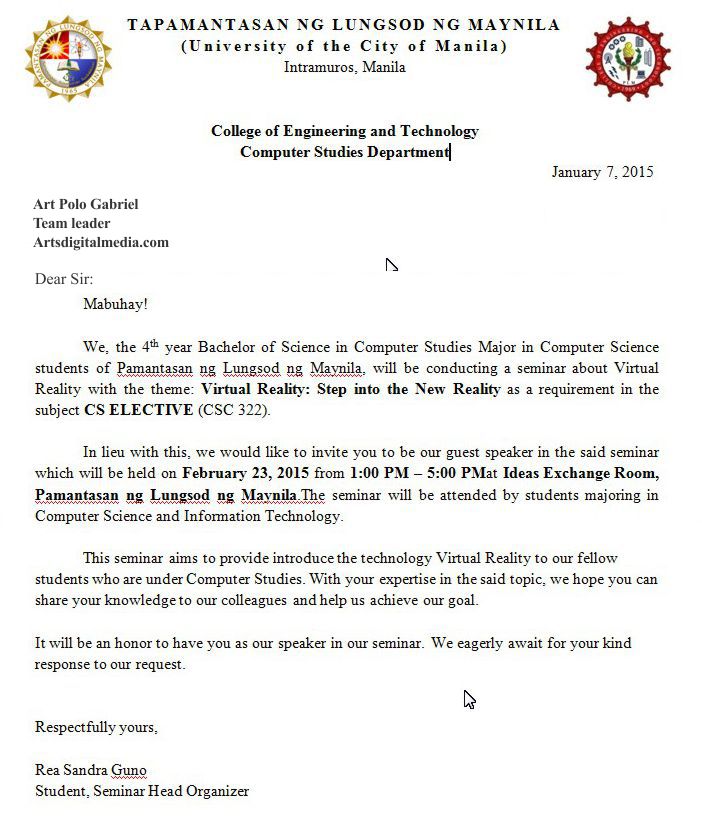Are you in Real State business? Do you want to take advantage? Beat competition? Boost your sales?
Our team can provide solutions that will give your prospect/client best user experience by using Virtual Reality (VR) – its more like bringing them into the area (solves transportation cost), this also serves as electronic brochures (save on printing cost) and give them the power to even customized (paint/color or decorate) the interior of the unit (this is the magic – that will beat the competition).
Here is the video preview 🙂
visit us at Blast Asia Inc. http://blastasia.com/ – email us artpologabriel @ blastasia.com

![IMG_20150318_082145 [800x600]](https://i.artpologabriel.com/wp-content/uploads/2015/03/IMG_20150318_082145-800x600.jpg)
![IMG_20150318_081733 [800x600]](https://i.artpologabriel.com/wp-content/uploads/2015/03/IMG_20150318_081733-800x600.jpg)

![IMG_20141223_115907 [800x600]](https://i.artpologabriel.com/wp-content/uploads/2015/02/IMG_20141223_115907-800x600.jpg)
![IMG_20141223_120151 [800x600]](https://i.artpologabriel.com/wp-content/uploads/2015/02/IMG_20141223_120151-800x600.jpg)
![IMG_20141223_115922 [800x600]](https://i.artpologabriel.com/wp-content/uploads/2015/02/IMG_20141223_115922-800x600.jpg)
![IMG_20141223_120135 [800x600]](https://i.artpologabriel.com/wp-content/uploads/2015/02/IMG_20141223_120135-800x600.jpg)
![magicisland (1) [800x600]](https://i.artpologabriel.com/wp-content/uploads/2015/02/magicisland-1-800x600.jpg)
![magicisland (2) [800x600]](https://i.artpologabriel.com/wp-content/uploads/2015/02/magicisland-2-800x600.jpg)
![magicisland001 [800x600]](https://i.artpologabriel.com/wp-content/uploads/2015/02/magicisland001-800x600.jpg)