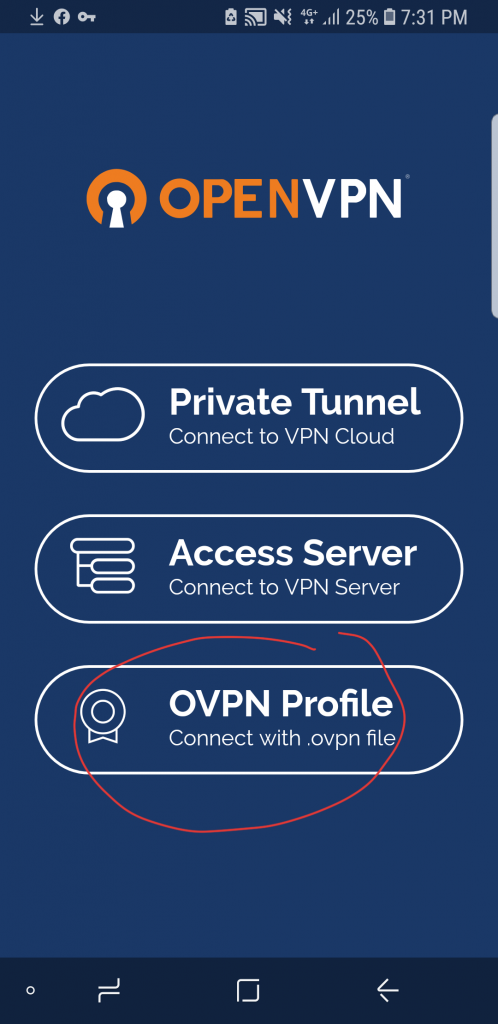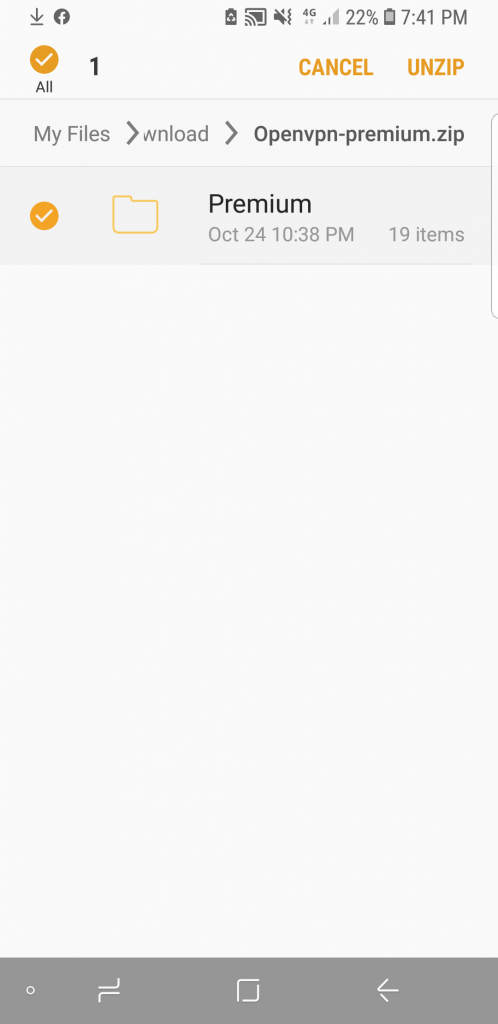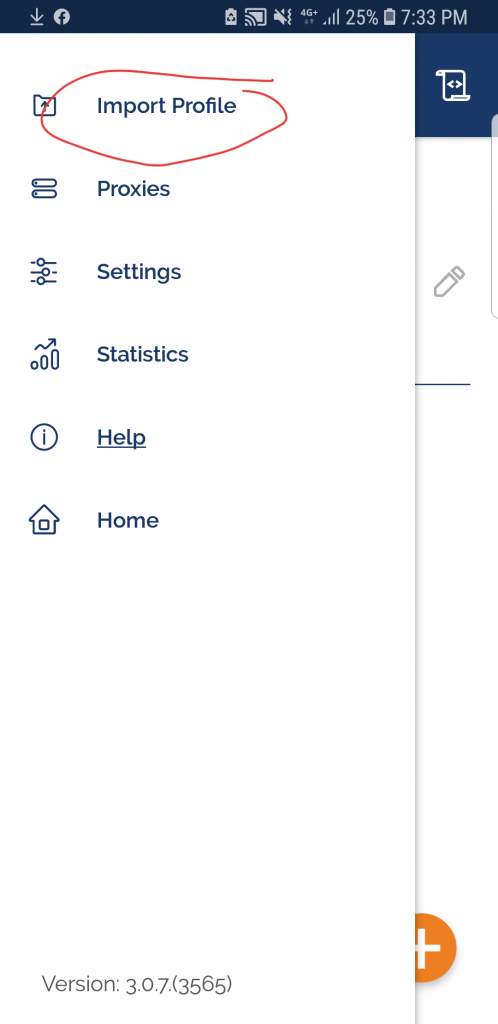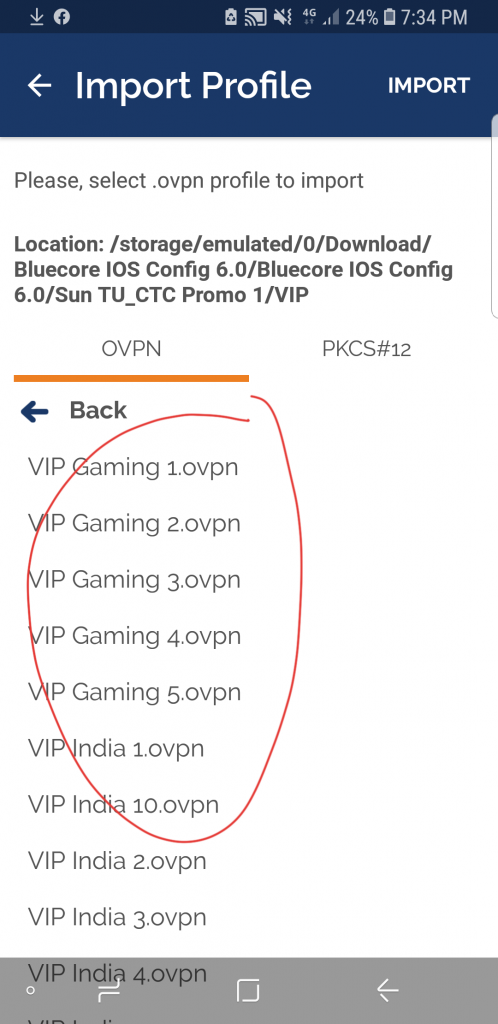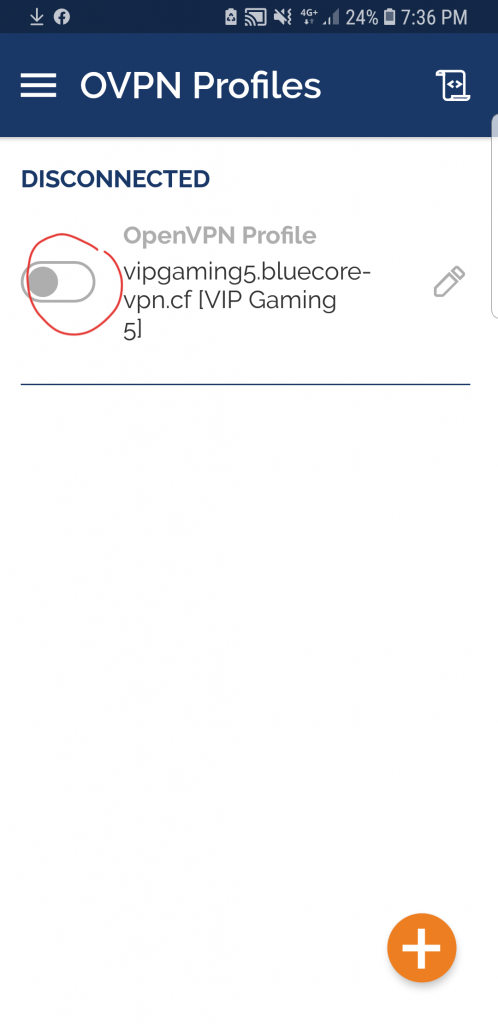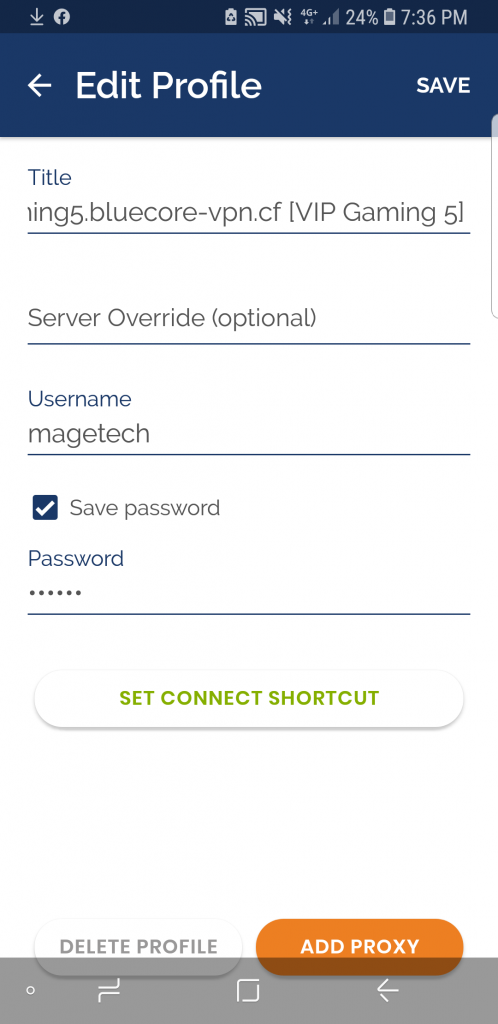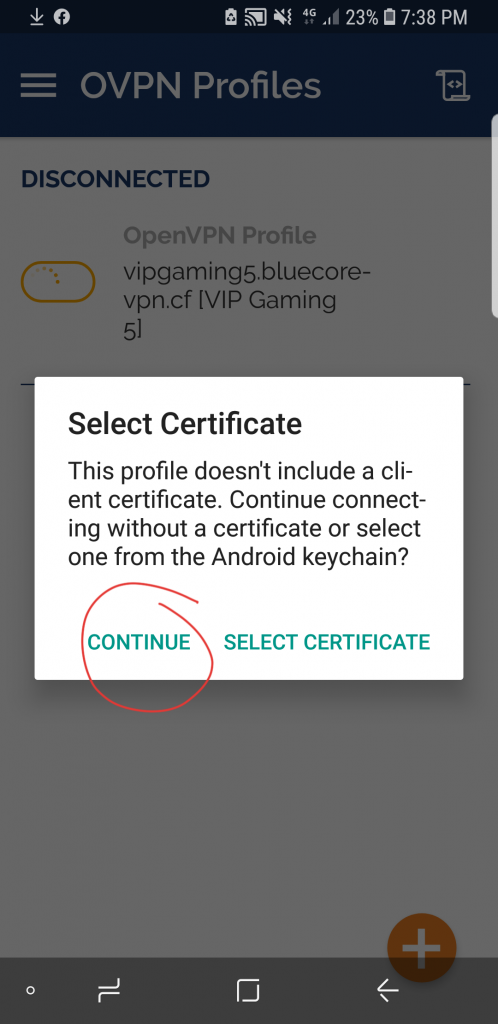Using OpenVPN plus Suncellular
1. Download and install OpenVPN app
2. Get a SUN Cellular Prepaid SIM
3. Download our config files for OpenVPN (there are several gateways you can use)
4. Buy a user account – Php 250 per month
5. Load SUN using TU150 – Php 150 per month
6. Works on android, iphone, windows and mac.
Total monthly cost Php 400.00 for unlimited internet (no data capping)
Note:
1. You cannot use one account into multiple session or device at the same time, salitan pwede basta wag lang sabay gamitin
2. You cannot use it for TORRENT downloads
3. From time to time you will get disconnected too, when signal to SUNCELLULAR is lost, simply reconnect
4. Somehow this might get blocked by telco (SUNCELLULAR) in few months, so do not expect too much. Though we always comback with new gateway config/setup.
How to buy an account:
1. Coins.PH – [email protected]
How to setup:
1. Download and install for your device (android / ios / pc / mac)
2. Download and unzip/extract OVPN profiles
3. Load VPN profile to the OVPN app (select one – do try others to get the best config with the fastest and stable connection).
4. Login the user and password
5. Connect (ignore select certificate, click to proceed to continue)